Zoom FAQs
Zoom is a video conferencing platform that can be used through a computer desktop or mobile app, and allows users to connect online for video conference meetings, webinars and live chat.
In order to fully participate in Zoom meetings with audio and video, you will require speakers or headphones, a microphone, and a webcam. These devices may be built-in to your device, or you may be required to connect an external headset and camera.
The Zoom Q&A sessions are designed to provide live event attendees with the opportunity to ask Michael questions during the meeting. To express your interest in asking a question, you can simply click on the ‘raise hand’ icon while in the meeting. You will then be added to the queue and informed you when your turn is approaching.
You’ll need a computer, tablet, or smartphone with internet access, and you’ll need to download Zoom software, which allows you to join the meeting.
If you are new to the Zoom platform, you can visit the Zoom download webpage in advance to download the necessary software: Download Zoom
If you already have Zoom installed, please ensure you have the latest version by following this link: Update Zoom
- Keeping the software up-to-date will help minimise potential technical issues.
- For an optimal experience, we recommend using a wired connection if available. If you are using Wi-Fi, try to close all or most other devices using the same signal.
- For mobile devices, a 3G, 4G or 5G connection is required.
STILL NEED HELP?
Ask Us
Please read the FAQs and if you can not find your answer, please send us your question, we will answer you as soon as possible.